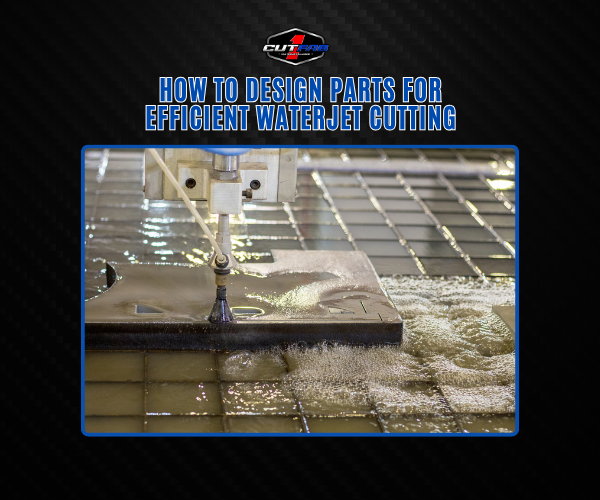
How to Design Parts for Efficient Waterjet Cutting: A Fabricator’s Guide!
In the world of fabrication, precision is power—and designing parts for efficient waterjet cutting is where it all begins. A smart design doesn’t just cut costs; it shaves time off production, reduces material waste, and prolongs machine life. Whether you’re a seasoned fabricator or a product engineer, optimizing your part designs for waterjet technology can transform your workflow from clunky to cutting-edge.
Who benefits the most? CNC operators, custom metalworkers, aerospace engineers, and anyone building high-tolerance components. If clean edges, tight tolerances, and cost-effective production matter to you—this guide is your blueprint for success.
Design Tips for Waterjet Efficiency
Want smoother cuts, faster production, and less post-processing? Start with smarter design. Here are three pro-level tips to help you design parts for efficient waterjet cutting like a fabricator’s dream.
1. Avoid Sharp Internal Corners: Waterjet cutters struggle with tight, 90-degree inside corners. Instead, use fillets or radii to reduce stress concentration and allow the jet to maintain speed without overcutting. This also extends nozzle life and improves edge quality.
2. Keep Kerf Width Consistent: The kerf—the width of material removed by the jet—varies based on pressure, speed, and material. When designing, maintain consistent part thickness and avoid sudden changes in geometry to ensure uniform kerf and precision cuts.
3. Use Lead-Ins and Lead-Outs Wisely: Strategically placing lead-ins and lead-outs keeps the cut clean and reduces splash or taper at the start and end points. Always place them outside critical features to avoid defects.
Design smart, cut smarter.
How to Reduce Material Waste Through Smart Nesting
If you’re serious about designing parts for efficient waterjet cutting, mastering nesting strategies isn’t optional—it’s essential. Smart nesting reduces material waste, lowers costs, and boosts sustainability, all while maximizing productivity. Think of it as Tetris for fabricators—but with real money on the line.
Benefits of Nested Designs
Nesting means arranging parts as tightly and efficiently as possible on a raw sheet. The closer the layout, the less scrap you generate. This means you get more usable parts per sheet, leading to immediate savings in materials and fewer stock changeovers. It’s not just about economy—it’s about ecology too. Less waste equals a smaller environmental footprint, which is increasingly important in today’s green-conscious manufacturing world.
Using CAD Software to Maximize Sheet Usage
Gone are the days of manual nesting. Modern CAD software tools like ProNest, SigmaNEST, or even integrated nesting features in SolidWorks and Fusion 360 allow you to automate part arrangement based on part geometry, material type, and cutting path efficiency. These platforms offer real-time feedback, drag-and-drop functionality, and dynamic nesting algorithms that optimize every square inch of material.
The result? Precision nesting that reduces waste, shortens cutting times, and aligns perfectly with the goal of designing parts for efficient waterjet cutting. If you're not leveraging CAD-driven nesting, you're leaving both money and material on the table.
File Preparation for Waterjet Compatibility
You’ve nailed the design—now it’s time to get your files waterjet-ready. File preparation might seem like a minor step, but it can make or break your job’s accuracy and efficiency. Clean, compatible files mean faster setup, fewer errors, and a smoother cut every time.
File Types to Submit (.DXF, .DWG, etc.)
When it comes to designing parts for efficient waterjet cutting, your file format matters. Industry-standard vector files like .DXF (Drawing Exchange Format) and .DWG are the gold standard. These formats preserve dimensional accuracy and are easily interpreted by CAM (Computer-Aided Manufacturing) software used in waterjet systems. Avoid submitting raster-based files like JPG or PNG—they don’t carry the dimensional fidelity required for precision cutting.
Common Formatting Issues and Fixes
Even a great design can cause chaos if your file isn’t prepped correctly. Common issues include duplicate lines, open contours, and unnecessary layers. These can confuse the cutting software or cause the waterjet to make unintended cuts.
Fixes are simple:
-
Run a geometry check in your CAD software.
-
Use layer management to isolate cut paths.
-
Ensure all lines are continuous and closed.
A clean file reduces setup time and ensures your project aligns with your goal: efficient, precise, waterjet-ready parts.
Conclusion
Design is the foundation of every successful waterjet project. From avoiding sharp corners to mastering smart nesting and submitting clean CAD files, these best practices empower you to design parts for efficient waterjet cutting with confidence. Every tweak you make at the design stage saves time, material, and money on the shop floor.
Need help fine-tuning your design? Don’t go it alone. Collaborate with experienced waterjet professionals—they can offer insights that turn a good part into a perfectly cut one. Smart design isn't just efficient—it's a competitive edge.
