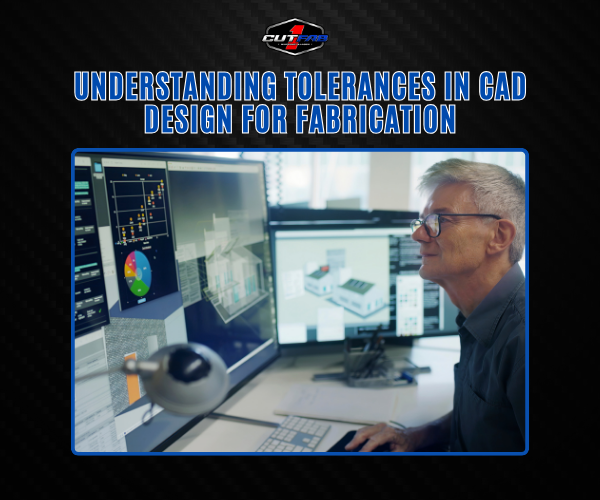
Understanding Tolerances in CAD Design for Fabrication
In the world of CAD design for fabrication, precision isn’t optional—it’s everything. Tolerances, the allowable variation in part dimensions, can make or break a project. Whether you're designing a metal bracket or a complex mechanical assembly, even a tiny error can lead to costly delays or part failure. Understanding how tolerances affect fit, form, and function is key to reducing rework, streamlining manufacturing, and ensuring product quality. In this blog, we’ll break down the essential role tolerances play in CAD design for fabrication—and how to apply them with confidence in real-world projects.
What Are Tolerances?
In CAD design for fabrication, tolerances define the acceptable range of variation in a part’s dimensions. No manufacturing process is perfect—machines have limitations, materials behave unpredictably, and even temperature can affect results. That’s where tolerances come in. They act as a buffer zone, specifying how much a dimension can deviate from the design without compromising the function, fit, or performance of the final product.
Tolerances are typically represented as “plus or minus” values (e.g., 50mm ± 0.1mm), and they’re critical in ensuring parts fit together correctly. Without them, you risk misalignments, excessive wear, or complete assembly failure.
There are two main types: unilateral tolerances, which allow variation in one direction only, and bilateral tolerances, which permit deviation in both directions. Each type serves a specific purpose based on the design’s needs and the fabrication method being used.
Mastering tolerances in CAD design for fabrication helps bridge the gap between digital models and physical reality—leading to better products and smoother production.
Types of Tolerances (Linear, Angular, Geometric)
When diving into CAD design for fabrication, it’s essential to understand the different types of tolerances you’ll encounter. These tolerances ensure your parts don’t just look good on a screen—they function perfectly in the real world.
1. Linear Tolerances
Linear tolerances govern the acceptable variation in straight-line dimensions—like the length, width, or height of a part. For instance, a shaft might be specified as 100mm ± 0.05mm. This means any part between 99.95mm and 100.05mm is considered acceptable. Linear tolerances are especially important for parts that need to fit tightly or slide within another component.
2. Angular Tolerances
These tolerances control deviations in angles between surfaces. Imagine two plates joined at a 90° angle. If the tolerance is ±1°, then angles between 89° and 91° are allowed. Angular tolerances are crucial in assemblies where alignment affects performance—like in mechanical linkages or aerospace structures.
3. Geometric Tolerances
Going beyond size and angle, geometric tolerances (GD&T) define the shape, orientation, and position of features. This includes flatness, parallelism, concentricity, and more. Geometric tolerancing offers more control and clarity, especially in complex assemblies where precision is critical.
Using the right type of tolerance in your CAD design for fabrication ensures manufacturability, performance, and cost-efficiency—without guesswork.
Impacts on Fit, Form, and Function
In CAD design for fabrication, tolerances are not just technical details—they’re the gatekeepers of product quality. They directly influence how a part fits, how it looks, and how it functions in the real world. Let’s break it down:
Fit refers to how different parts come together in an assembly. Too tight, and components won’t assemble—or worse, they might cause stress and eventual failure. Too loose, and you get wobble, rattle, or misalignment. Precision tolerances ensure that mating parts—like shafts and holes—come together seamlessly, whether you’re aiming for a clearance, interference, or transition fit.
Form deals with the shape and geometry of the part. Even if the size is correct, warping or deviation from the intended form can compromise aesthetics or interfere with other components. Tolerances on flatness, straightness, and circularity help preserve the intended design during manufacturing.
Function is where everything comes together. A part might look perfect, but if it doesn’t perform as intended—whether it’s sealing properly, moving smoothly, or bearing loads—it’s a failure. Accurate tolerances in your CAD design for fabrication ensure that each component contributes to the system’s reliability and efficiency.
How to Set Tolerances in CAD Software
Mastering tolerance settings in your CAD software is a game-changer when it comes to CAD design for fabrication. It's where digital precision meets real-world performance. Whether you're designing for CNC machining, 3D printing, or sheet metal fabrication, getting tolerances right can dramatically reduce rework, lead times, and manufacturing costs.
Most modern CAD programs—like SolidWorks, AutoCAD, Fusion 360, and Inventor—have built-in tools for assigning tolerances. Here’s a simple roadmap:
-
Select the Feature or Dimension: In your drawing or model, click on the dimension you want to control. This could be the length of a shaft, the diameter of a hole, or an angular relationship.
-
Apply the Tolerance Type: Choose between unilateral, bilateral, or limit tolerances depending on your design needs. The software typically lets you enter the desired upper and lower limits or deviation.
-
Use GD&T Tools for Geometric Tolerances: For complex features, use geometric dimensioning and tolerancing (GD&T) symbols like flatness, parallelism, or position. These are often found in a dedicated “tolerance” tab or toolbar.
-
Link to Manufacturing Specs: If you have material-specific or machine-specific capabilities, align your tolerances accordingly to ensure compatibility.
Pro tip: Always preview your final drawing with tolerances before handing it off. This step alone can prevent countless headaches in the fabrication process.
Tolerances aren’t just numbers—they’re the bridge between your CAD design for fabrication and flawless execution.
Common Mistakes and How to Avoid Them
Even the most experienced engineers can make costly errors when working on CAD design for fabrication. Tolerancing mistakes often go unnoticed—until parts don’t fit, assemblies fail, or production costs spike. Let’s look at the most common pitfalls and how to steer clear of them.
1. Over-Tolerancing
Tighter isn’t always better. Applying unnecessarily strict tolerances increases machining time, tooling wear, and costs. Avoid defaulting to ultra-precise limits unless the design truly demands it.
2. Ignoring Manufacturing Capabilities
Designers sometimes assign tolerances without considering the limitations of the machines or materials being used. Always align your tolerance specs with your fabrication partner’s capabilities to prevent production issues.
3. Lack of Communication Between Design and Manufacturing Teams
A disconnect between CAD designers and machinists leads to misinterpretations. Use standardized GD&T practices and detailed drawing notes to ensure clarity.
4. Forgetting Functional Intent
Tolerances should reflect the purpose of the part. Ask yourself: Does this feature affect fit, form, or function? If not, a looser tolerance might be fine.
Avoiding these mistakes in your CAD design for fabrication not only saves money but also boosts efficiency, accuracy, and product reliability.
Conclusion
Tolerances are the unsung heroes of CAD design for fabrication. They determine whether your parts assemble flawlessly or fail miserably. By understanding the types of tolerances, their impact on fit, form, and function, and how to apply them in CAD software, you set the stage for manufacturing success. Avoiding common mistakes and aligning your designs with real-world capabilities ensures smoother production and better end results. Whether you’re prototyping or scaling for mass production, mastering tolerances isn't optional—it’s essential. Remember, precision in CAD means performance in fabrication. Design smart, tolerate wisely, and build with confidence.
