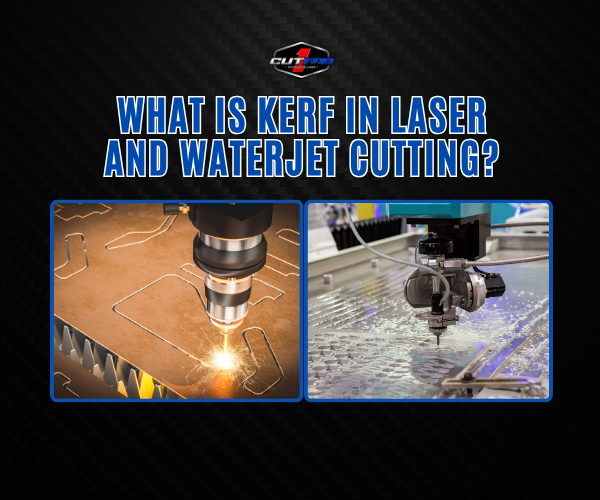
What Is Kerf in Laser and Waterjet Cutting? How It Affects Your Design
In fabrication processes like laser cutting and waterjet cutting, kerf refers to the width of material that is removed during the cutting operation. It’s not just a byproduct—it’s a critical design factor. Whether you're using a laser beam or a high-pressure stream of water and abrasive, the kerf defines the gap made by the cut. This gap can vary depending on several factors including the machine type, nozzle size, material thickness, and even the speed of the cut.
In laser cutting, kerf is usually narrower, often ranging from 0.1 mm to 0.5 mm, offering high precision. In contrast, waterjet kerf tends to be wider due to the physical nature of abrasive erosion, often between 0.5 mm to 1 mm or more. Understanding this difference is essential for designers and engineers to ensure accurate part dimensions and tight tolerances in assemblies.
Kerf Width in Laser vs Waterjet Cutting
Kerf width plays a significant role in precision fabrication, especially when comparing laser cutting and waterjet cutting. Understanding the difference between laser cutting kerf and waterjet kerf is essential for engineers, designers, and manufacturers aiming for tight tolerances and clean finishes.
In laser cutting, kerf widths are typically very narrow due to the focused, high-energy beam used to vaporize or melt the material. The average laser cutting kerf width ranges from 0.1 mm to 0.5 mm, depending on factors like laser power, lens focus, material type, and thickness. For example, cutting 1 mm thick stainless steel with a fiber laser might yield a kerf around 0.15 mm, while thicker materials could produce a slightly wider cut. Laser cutting offers precise control, making it ideal for intricate patterns and small parts with tolerances as tight as ±0.05 mm.
In contrast, waterjet cutting utilizes a high-pressure stream of water mixed with abrasive particles. As a mechanical erosion process, it naturally produces a wider kerf—typically between 0.5 mm to 1.2 mm. The exact kerf depends on the nozzle diameter, abrasive size, and cutting speed. While waterjet cutting allows for a high degree of accuracy, tolerances usually fall around ±0.1 mm, and compensations must be made for taper and lag.
Laser Cutting vs Waterjet Cutting: Kerf Comparison
|
Parameter |
Laser Cutting |
Waterjet Cutting |
|
Kerf Width Range |
0.1 mm – 0.5 mm |
0.5 mm – 1.2 mm |
|
Typical Tolerance |
±0.05 mm |
±0.1 mm |
|
Cutting Mechanism |
Melting/Vaporization (Thermal) |
Abrasive Erosion (Mechanical) |
|
Ideal For |
Intricate patterns, fine details |
Thicker materials, no heat zones |
|
Design Consideration |
Less material loss, tighter fits |
Requires more compensation |
Recognizing these kerf differences is vital for design accuracy, especially when switching between cutting methods or creating components that require interlocking precision.
Why Designers Must Consider Kerf?
Whether working with laser cutting kerf or waterjet kerf, ignoring kerf width in the design stage can lead to misaligned parts, poor tolerances, or even project failure. For CAD designers and engineers, accounting for kerf isn’t optional—it’s foundational to accurate fabrication.
Kerf directly impacts fit and function. In assemblies requiring tight-fitting parts, even a 0.2 mm discrepancy can create loose joints or interference. For instance, if you’re designing a tab-and-slot joint, and the kerf is not offset in the CAD file, the parts may not fit at all or may wiggle undesirably. This is particularly important in industries like aerospace, automotive, and precision tooling, where tight tolerances are non-negotiable.
In laser cutting, where kerf can be as thin as 0.1 mm, the impact might seem small—but over multiple cuts, the error compounds. With waterjet cutting, the wider kerf means designers must be even more cautious. A 1 mm kerf that’s not compensated for can cause overlapping edges or gaps in sheet metal designs.
The solution? Adjust the CAD file based on the expected kerf. This is usually done using offset paths or compensated toolpaths, depending on the software. Many CAM systems allow users to input kerf width, which then auto-adjusts the geometry to maintain intended part dimensions.
Simply put, understanding and planning for kerf saves time, material, and costly rework.
Adjusting Your Designs for Kerf Compensation
Compensating for kerf is one of the most important steps in preparing a design for laser or waterjet cutting. Whether you're working with a tight laser cutting kerf or a wider waterjet kerf, failing to account for material loss can lead to inaccurate part dimensions and assembly issues. The good news? With the right CAD practices and machining settings, kerf compensation is entirely manageable.
Kerf compensation refers to adjusting your design or toolpath to ensure the final cut matches your intended dimensions. This is commonly done in two ways: design-level adjustments and CAM-based toolpath offsets. For example, if the kerf of a laser cut is 0.2 mm, the design must either shrink the cut line by 0.1 mm per side or apply a software-based offset to achieve the correct final size.
Many CAD programs, such as AutoCAD, SolidWorks, and Fusion 360, allow designers to use offset commands to subtract half the kerf width from internal features (like holes or slots) and add half the kerf to external outlines. CAM software used in waterjet or laser CNC machines typically allows for toolpath compensation during setup, eliminating the need to modify the actual drawing.
Designers should always verify the actual kerf width through test cuts or by consulting with the fabrication shop. Every machine, material, and setup can yield slightly different results, so testing is key to precision. By building kerf compensation into the workflow, designers ensure better-fitting parts, reduce waste, and speed up production cycles.
Tools and Techniques Used by Pros
Professionals who regularly work with laser cutting kerf or waterjet kerf rely on a set of specialized tools and techniques to achieve precision and repeatability. These aren’t just time-savers—they’re essential for accuracy in high-tolerance environments.
Parametric CAD modeling is a top choice among experienced designers. Tools like SolidWorks and Autodesk Fusion 360 allow designers to define kerf as a variable. This makes it easier to adjust dimensions globally when switching between fabrication methods or materials. For example, changing a kerf value from 0.15 mm (for laser) to 1 mm (for waterjet) can instantly update slot widths, hole diameters, and edge gaps throughout the design.
Nesting software is another essential tool, particularly for high-volume sheet cutting. Programs like SigmaNEST or ProNest not only optimize material usage but also apply kerf compensation automatically to each part in the layout, reducing manual adjustments.
Experts also use cut simulation tools to preview how the kerf will affect geometry before actual machining. These simulations help catch issues early—especially with complex shapes or interlocking components.
Finally, seasoned fabricators perform test cuts before full-scale production. This practice helps dial in real-world kerf measurements, ensuring that digital compensations align with actual machine behavior.
Conclusion
Understanding laser cutting kerf and waterjet kerf is essential for achieving precision in modern fabrication. Whether you're designing tight-fitting parts, preparing CAD files, or working with different cutting technologies, accounting for kerf ensures your final product matches your intent. From adjusting designs with proper offsets to using simulation and nesting tools, professionals prioritize kerf compensation at every stage. By integrating these best practices early in the design process, you can reduce costly errors, improve fit, and streamline production—no matter which cutting method you choose.
