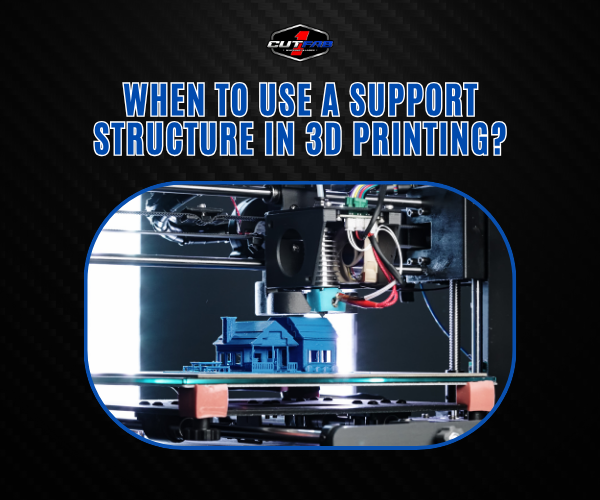
When to Use a Support Structure in 3D Printing?
In the world of additive manufacturing, one of the most misunderstood elements is support material. Whether you're printing complex overhangs or intricate internal geometries, support structures can make or break a successful 3D print. For beginners and seasoned professionals alike, knowing when to use support structures—and why they matter—can dramatically improve print quality and reduce failure rates.
This guide offers a clear breakdown of 3D printing support structures explained in practical terms. From bridging gaps to maintaining dimensional accuracy, understanding their role is essential for achieving clean finishes and consistent results—especially when working with FDM, SLA, or other advanced 3D printing technologies.
What Are Supports and Why Are They Needed?
Support structures in 3D printing are temporary scaffolding elements added during the printing process to uphold parts of a model that would otherwise collapse or sag. They are essential when dealing with overhangs, bridges, and complex geometries that have no direct contact with the print bed. Without supports, filament or resin may droop mid-print, leading to stringing, warping, or complete print failure.
Overhangs and Bridging Challenges
Overhangs occur when a layer of material extends outward beyond the layer below it. Most 3D printers can handle slight overhangs up to 45 degrees, but anything steeper usually requires support. Similarly, bridging refers to the printer laying material across two points, like a mini suspension bridge. While short bridges may succeed without supports, longer spans often sag or break without reinforcement.
FDM vs SLA vs SLS Support Types
Different printing technologies approach support structures differently. In Fused Deposition Modeling (FDM), supports are typically printed using the same or a secondary dissolvable filament. These supports can be manually removed or dissolved in water or chemicals. In Stereolithography (SLA), supports are made from cured resin and must be clipped or snapped off, often requiring sanding. Selective Laser Sintering (SLS), however, uses powdered material and often eliminates the need for dedicated supports altogether, as the surrounding unsintered powder acts as a natural support medium.
Understanding the role and type of supports based on your printing technology is critical. Proper use ensures structural integrity during the build process and leads to cleaner, more accurate final results—especially in complex or large-scale prints.
Using the right supports at the right time is not just optional—it’s often the deciding factor between a failed print and a perfect one.
How to Design with Supports in Mind
Designing with support structures in mind is one of the smartest ways to save material, reduce post-processing time, and improve the overall quality of your 3D prints. By understanding which features trigger the need for supports and how to optimize your design before slicing, it’s possible to drastically cut down on unnecessary structures.
Angles That Require Support
One of the most common rules in 3D printing is the 45-degree rule. Most FDM and resin printers can handle overhangs up to 45 degrees without support. Go beyond that angle, and gravity becomes a problem—layers will begin to droop or fail to bond properly. Features like steep overhangs, arches, or horizontal holes may require temporary support structures to print successfully.
SLA printers, while more precise, also require attention to overhangs and sharp transitions, especially since cured resin can create suction forces that distort parts. By identifying critical angles early in the design process, it becomes easier to add subtle tweaks—like chamfers or gradual slopes—that eliminate the need for supports altogether.
Part Orientation Tricks to Reduce Usage
Orientation is one of the most powerful tools for reducing support usage. Rotating a model to lay flat or placing overhangs closer to the build plate can often eliminate the need for supports entirely. For instance, instead of printing a capital “T” upright (which needs support under the arms), rotating it 90 degrees can allow the structure to build from the base up with little to no support required.
Strategically aligning features with the build direction also reduces the chance of print artifacts like z-wobble or sagging. Orienting flat surfaces against the build plate can improve adhesion, while avoiding unsupported cavities can simplify post-processing.
The key takeaway? By proactively designing for printability, including understanding 3D printing support structures explained in terms of geometry and orientation, it’s possible to streamline both the printing and finishing stages—saving time, material, and frustration.
Support Removal and Surface Finish
Once a 3D print is complete, removing support structures is the next critical step—and one that directly impacts both the final appearance and functionality of the part. While supports are essential for stabilizing overhangs and complex geometry, improper removal can leave behind blemishes, scarring, or even lead to part breakage if done carelessly.
Cleaning Up Parts Without Damage
The first rule of support removal is patience. For FDM prints, supports can usually be snapped off using pliers or cutters. If dissolvable filaments like PVA or HIPS are used, soaking the part in water or limonene can soften and eliminate supports with minimal manual intervention. In SLA printing, supports are often thin and delicate but must be clipped or snipped away after curing. It's best to remove SLA supports before full UV curing to reduce the risk of cracking or excessive scarring.
Post-processing tools such as flush cutters, sanding sticks, and deburring tools help clean up residual support marks. Applying gentle heat or sanding can smooth out imperfections, but over-processing can distort fine details—so it’s a balancing act.
Tradeoffs in Time and Appearance
There’s always a tradeoff between minimizing supports and maximizing surface quality. A model printed with fewer supports may save post-processing time, but could suffer from drooping or imprecise overhangs. On the flip side, adding more supports ensures structural integrity but increases the time spent on cleanup and may leave visible scars.
In high-detail applications like jewelry prototypes or display models, surface finish is a top priority, so careful support placement and removal techniques become critical. On the other hand, for functional prototypes or internal components, speed and structural soundness may outweigh aesthetics.
Ultimately, understanding the full lifecycle of support structures—from design to cleanup—ensures better decisions at every stage. Knowing how support choices affect surface finish and post-processing requirements is a key part of mastering 3D printing support structures explained.
Materials That Handle Supports Better
Choosing the right material can make a significant difference in how easy—or difficult—it is to deal with support structures. Some materials are more forgiving when it comes to removal, while others offer advanced options like soluble supports that dissolve away, leaving a clean surface behind. Understanding which materials pair well with support structures can improve print quality, reduce cleanup, and streamline the entire workflow.
Soluble Supports
Soluble support materials are designed to dissolve in a liquid solution, allowing for hands-free removal and smoother surface finishes. Common examples include PVA (Polyvinyl Alcohol) and HIPS (High Impact Polystyrene). PVA dissolves in water and is often used with PLA, while HIPS dissolves in limonene and is compatible with ABS. These materials are especially helpful for complex or internal geometries where manual removal would be impossible or damaging.
Printers with dual extrusion systems can print the main model with one filament and supports with a soluble material. This results in minimal scarring and is ideal for high-precision parts, intricate designs, or models requiring pristine surfaces.
Breakaway Support Types
For those using single-extruder setups or looking for faster print times, breakaway supports are another viable option. These supports are made from a rigid material that snaps off cleanly after printing. While they don’t offer the seamless finish of soluble options, breakaway supports are more cost-effective and faster to print. Materials like PLA, PETG, and ABS can often act as their own supports or be paired with breakaway formulations designed for easy detachment.
Some filaments are engineered with optimized support properties, such as low adhesion to base materials or reduced stringing. These attributes help make support removal smoother and reduce surface blemishes.
Selecting the right support material depends on the print’s purpose, geometry, and required finish. For functional prototypes, breakaway supports may suffice. For artistic models or parts with tight internal cavities, soluble options offer unmatched convenience. Understanding how different materials interact with support structures is key to mastering the topic of 3D printing support structures explained.
Tips for Printing Efficiently with Minimal Support
Reducing the need for support structures isn’t just about saving material—it’s about speeding up print times, lowering costs, and improving surface quality. With the right strategies and tools, it’s possible to design and print complex parts with little to no support. By adjusting software settings and learning from proven case examples, users can optimize every print job for maximum efficiency.
Software Settings
Most slicer software—like Cura, PrusaSlicer, or Simplify3D—offers advanced control over support generation. Start by using “Support Overhang Angle” settings to customize when supports are triggered; increasing this angle can significantly reduce unnecessary scaffolding for milder overhangs. “Support Density” and “Support Z-Distance” also influence ease of removal and surface quality—lower densities and greater gap distances often make supports easier to detach with less scarring.
Use support blockers or custom supports to control exactly where structures are placed. Some slicers allow manual painting of support regions, ensuring supports are only added where truly necessary. Enabling tree supports—branch-like structures that use less material—can also help save filament while maintaining effective support coverage.
Case Examples
A common scenario is printing a figurine with extended arms. Instead of printing it upright with full-length supports under each arm, rotating the model at a 45° angle can minimize support material while preserving detail. Similarly, an enclosure with vent cutouts may be oriented so the flat face rests on the build plate, allowing airflow gaps to bridge with minimal or no support.
Architectural models often feature arches or overhangs. Redesigning these elements with chamfers or gradual slopes can reduce the angle, staying within the printable threshold without supports.
By combining thoughtful design with precise slicer settings, it’s possible to achieve clean, high-quality prints with minimal scaffolding. These optimizations not only save time and material but also enhance overall printing success—further reinforcing the principles behind 3D printing support structures explained in practice.
Conclusion
Support structures are a foundational element of successful 3D printing—but they don’t need to be a burden. With a smart, strategic approach, supports can be used only when necessary and in ways that minimize material waste, printing time, and post-processing effort. By understanding key design principles, adjusting slicer settings, and selecting the right materials, it becomes easier to optimize for both function and finish.
From managing overhang angles to choosing between breakaway and soluble supports, the entire print process improves when support structures are used wisely. Mastering these techniques ensures more efficient workflows, cleaner results, and a deeper understanding of 3D printing support structures explained in action.
